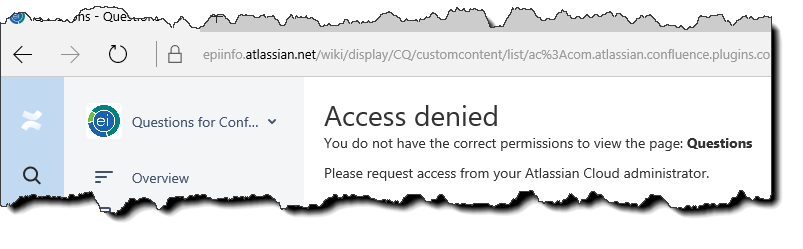Don't be shocked if you see "Access Denied" when you try to open the Epi Info Questions for Confluence (Community Questions & Answers) page.
This intimidating page just means that you haven't logged in with your free Epi Info Service Desk Account with Atlassian.
In August of 2017, our Epi Info™ Community Questions and Answers site was moved to a new Atlassian Connect framework. Unfortunately, this means some features were lost and anonymous users (users not signed in) are no longer able to browse the questions and answers.
Now, in order to browse the Epi Info™ Community Questions and Answers, and to ask questions, all visitors must have an account on the Epi Info Service Desk Account and be signed in.
You can sign up for a free account by going to: Create Account for the Epi Info™ Service Desk
If you already have an account, please sign into your account in order to access the Questions and Answers.
To sign in, go to: Sign Into Your Epi Info™ Service Desk Account
Step-by-step guide
To Access the Epi Info™ Community Question and Answers:
- Sign into your Atlassian Epi Info™ Service Desk Account (https://epiinfo.atlassian.net/servicedesk/customer/portal/1/user/login).
- While signed in, go to Epi Info Questions and Answers (https://epiinfo.atlassian.net/wiki/questions).